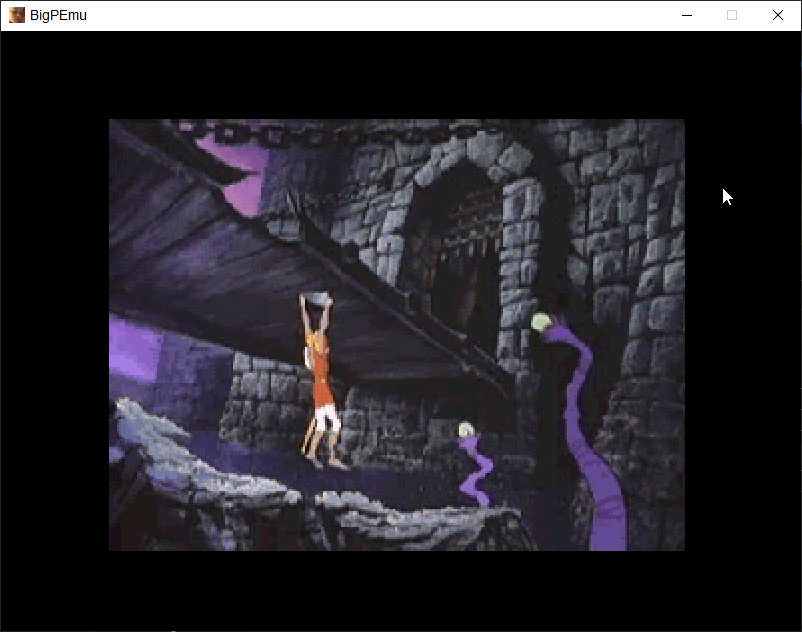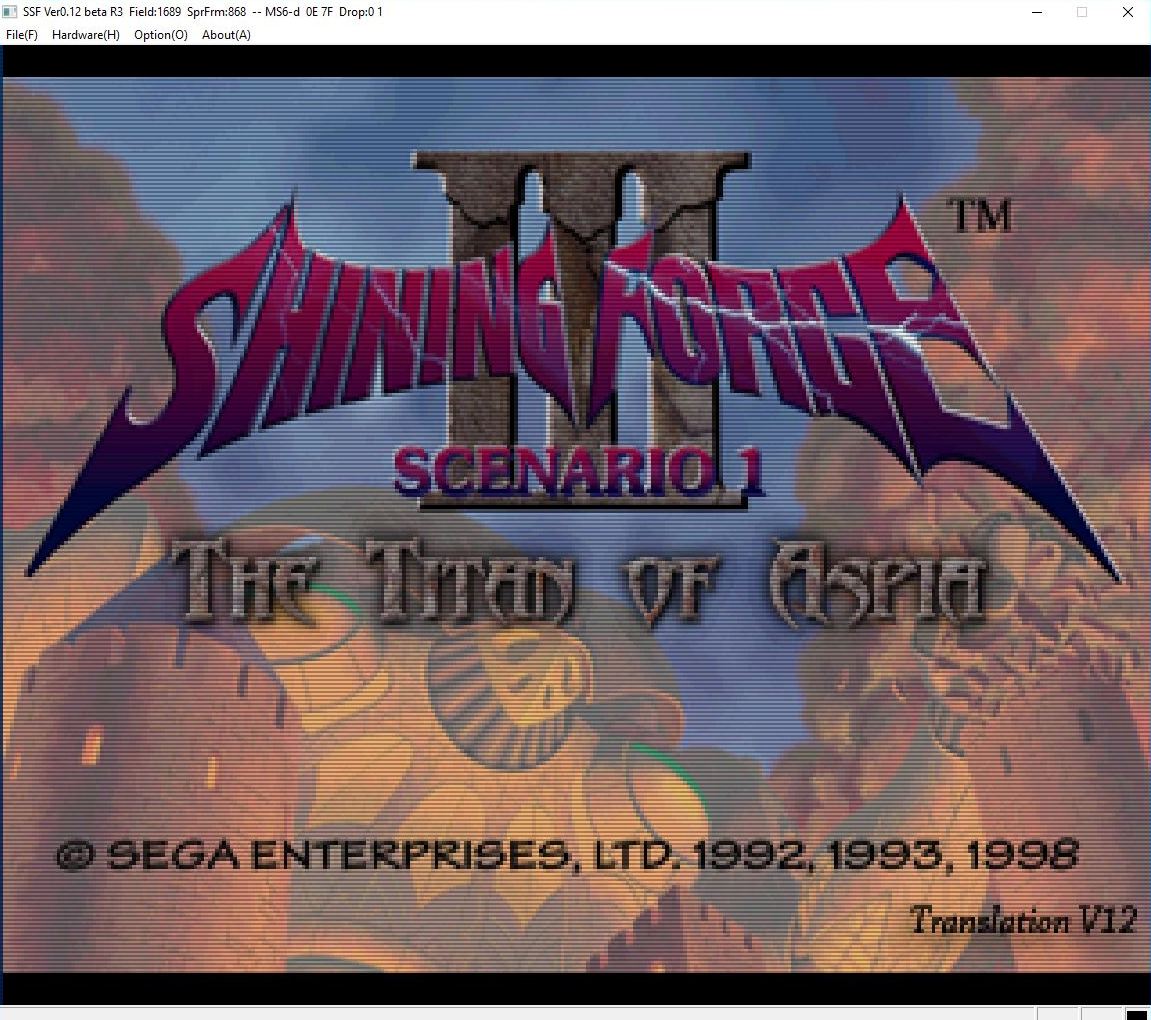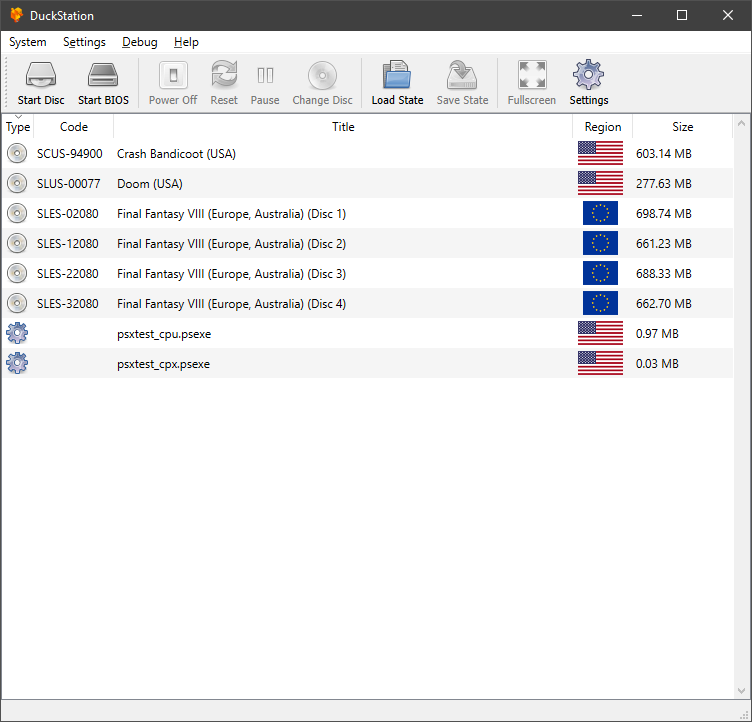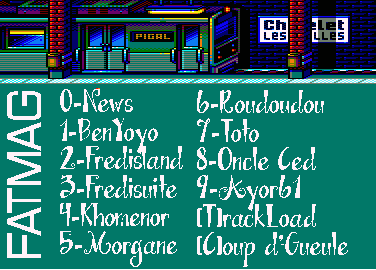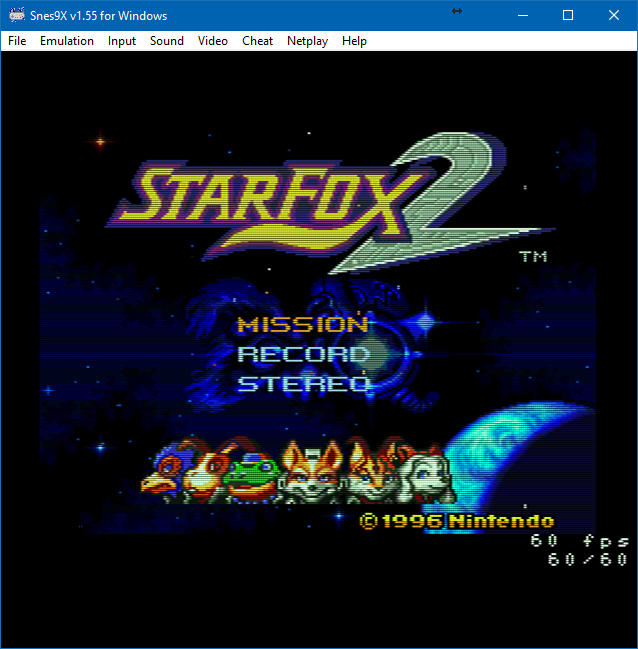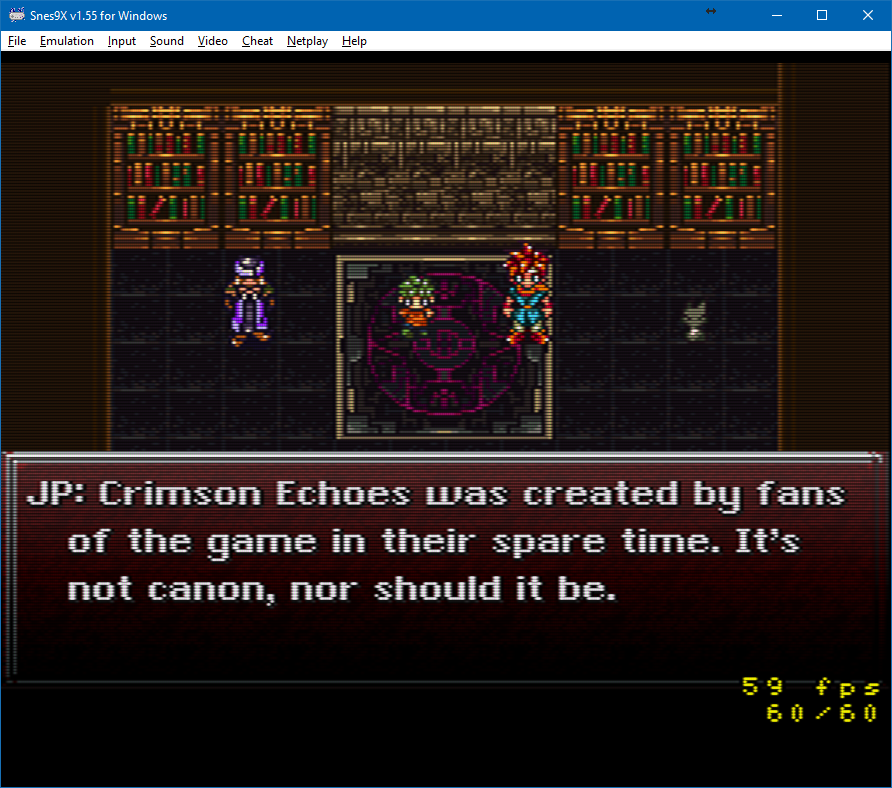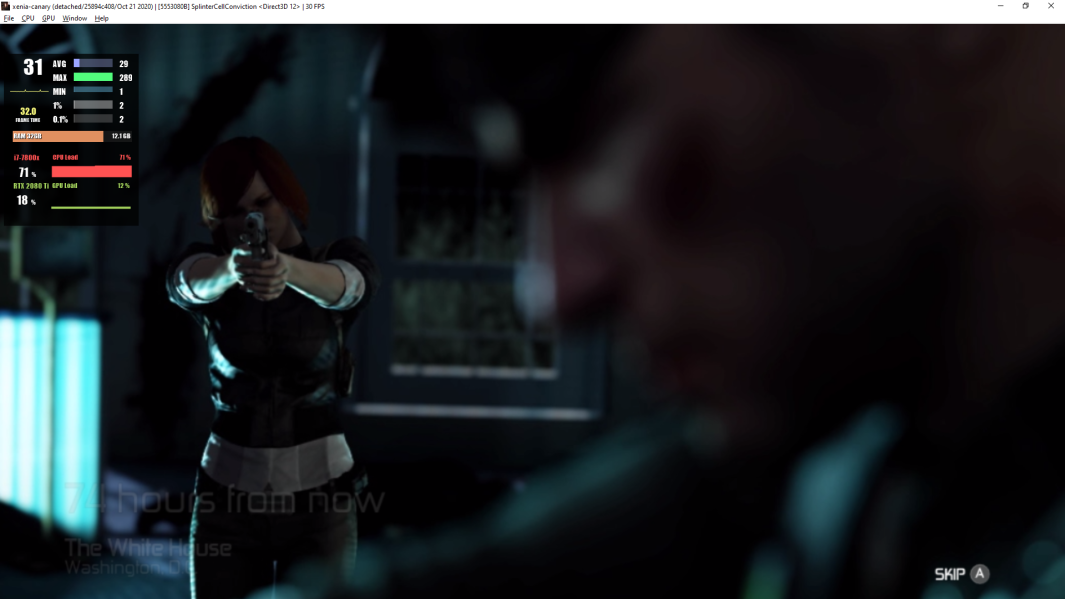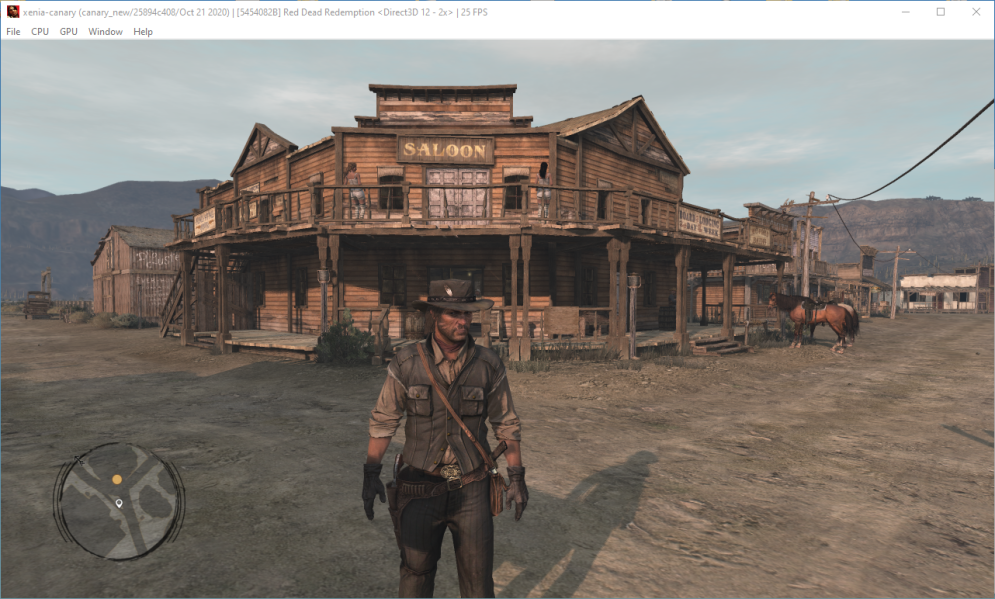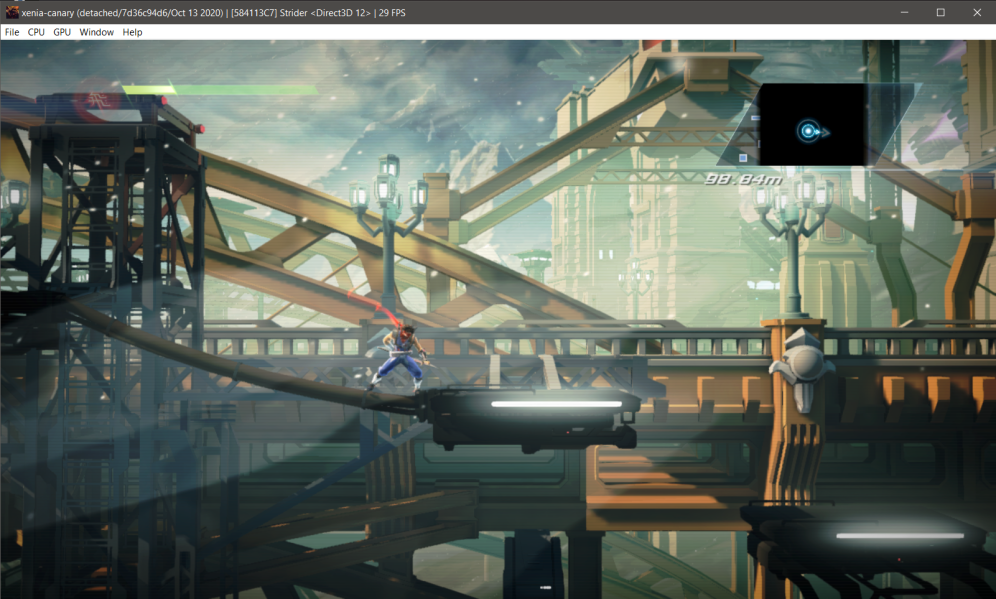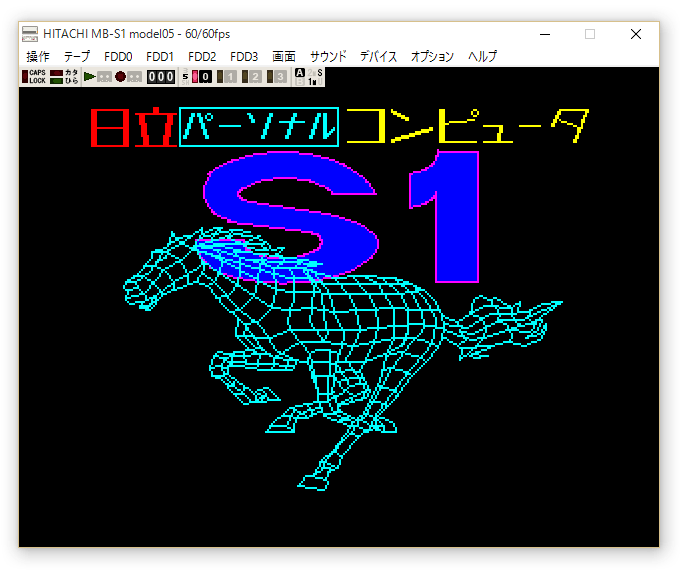RetroBat est un ensemble de scripts en Batch et Powershell écrits pour configurer et lancer facilement EmulationStation pour Windows. Cette interface est conçu pour rassembler votre collection de ROM et exécuter des jeux avec des émulateurs compatibles tels que RetroArch.
RetroBat peut télécharger et installer tous les logiciels nécessaires pour une bonne expérience de jeu vidéo sur votre PC.
En outre il est conçu pour fonctionner en mode portable ce qui signifie que vous pouvez l’exécuter de n’importe quel répertoire ou via un périphérique de stockage amovible (tel qu’une clé usb).
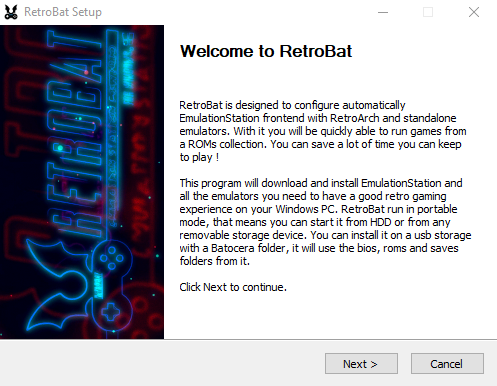
Les changements:
**Emulators\cores:**
– Add sudachi & suyu support
– Add Lime3ds support for 3ds
– Add DevolitionX (diablo engine)
– Add Sonic 3 AIR, sonic-mania and sonic retro (Sonic, Sonic 2 and Sonic CD) engines
– Add pocketCDG libretro core for Karaoke system (needs mp3 + CDG files)
– Add VC4000 system (MAME)
– Add casio loopy (MAME) (requires bios casloopy.zip)
– Add Aamber pegasus (MAME) (requires bios pegasus.zip)
– Update flycast to v2.3
– Update Ares to version 137
– Add Demul for cave system
– Add symbian games for EKA2L1 (games in .sis format need to be installed first in emulator
– Add reminiscence (flashback port) – necessitates game files
– Add Mesen for Master System, PC-Engine and Supergrafx
– Add jgenesis multi-emulator (nes, snes, gb, gbc, mastersystem, gamegear, megadrive, segacd)
– Update BigPemu, Cemu, Flycast & RPCS3
**Fixes:**
– Disable « rewind » feature with ppsspp libretro core ==> the feature is incompatible and was generating black screen on many games
– Fix libretro-ppsspp language feature
– Fix FPinball features
– Fix Cemu and Ryujinx autoconfig for new XBOX controllers with updated firmware
– Fix Mame64 controller index autoconfiguration
– Fix openBor custom version exit error message
– Fix Mame2016 corrupted cheat.zip file
– Fix Dolphin borderless fullscreen being always overwritten
– Update MAME hash files with 0.264 files
– Fix citra controllers autoconfiguration
– Add option to disable controller auto-configuration to demul-old
– Switch : fix handheld mode
– lr-opera : fix BIOS selection
– lr-swanstation : fix ratio setting
– libretro-fbneo : fix overclock feature
– MAME : do not delete default.cfg anymore
– Fix keyboard auto-configuration for Mesen standalone
– RPCS3 : align features with latest version from 04/05/2024
**Features:**
– lr-citra : add « virtual SD card » and option to disable hardware renderer
– lr-ppsspp : remove deprecated features
– Add Chihiro CXBX features
– Add pad2key to VPinball
– RPCS3 add option to force SDL driver for Xinput controllers
– Add shaders to Ares
– Cemu : Add option to use XInput api for XInput controllers
– Add ports options for MAME/MESS computers (mostly joysticks)
– Add new games to FBNEO standalone autoconfiguration (still many to add !)
– Add possibility to create a .gameexe file next to a windows shortcut (in windows games) to specify the game executable RetroBat should check before returning to ES
– Add possibility to create a .uwp file next to a windows shortcut to precise the name of the UWP App that is launched with the shortcut and let RetroBat find the right executable to monitor
– Add custom resolutions to ryujinx (0.5 and 0.8)
– MESS systems : Add ability to add a boot command in a .autorun file (must be placed near the game rom file with the same name)
– DOLPHIN : add option to disable Gamecube controller when using real wiimotes (fixes control issues for games such as Goldeneye 007)
– MAME: add -output option (windows or network)
– Add choice of device for EKA2L1
– OpenBOR : add possibility to run specific versions that have a different executable name than openbor.exe
– PSXMAME – add analog to dpad option
– Add .zip and .7z extensions to BigPEMu, Bizhawk, Dolphin, Duckstation, Jynx, Mednafen and PPSSPP
– Add features to libretro pce, pcecd and pcfx cores (6-button pad + disable sprite limit)
– Add Retroachievements to Flycast standalone
– Add video driver option for BigPEmu
**Other:**
– Enable disk spanning for installer
– Add option to install dependencies in RetroBat installer